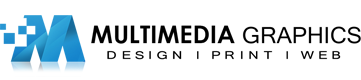A website operates through a client-server architecture, where your device (the client) sends requests to remote servers. When you enter a URL, your browser initiates a request to the server hosting that website. The server processes this request, retrieves necessary data, and sends back a response containing HTML, CSS, and JavaScript files. Your browser then interprets and renders these files, displaying the website on your screen. This entire process occurs in milliseconds, creating a seamless browsing experience. Modern websites often involve multiple request-response cycles for a single page load, utilizing both server-side and client-side operations to deliver dynamic, interactive content. Understanding the intricacies of this process reveals the complexity behind every click.
Client-Server Architecture

When you access a website, you’re initiating a complex dance between your device (the client) and a remote computer (the server) in what’s known as the request-response cycle. Your browser sends a request for information to the server, which processes this request, retrieves the necessary data, and sends it back to your device.
While the server handles the heavy lifting of data processing and storage, your device performs client-side operations such as rendering the webpage and executing JavaScript to create an interactive experience.
Request-Response Cycle Explained
The heart of a website’s functionality lies in the request-response cycle, a fundamental concept in client-server architecture. When you interact with a website, you’re initiating this cycle. It begins with your browser, acting as the client, sending a request to the server hosting the website. This request typically includes information about the specific page or resource you’re seeking, along with any additional data like form submissions or cookies.
Upon receiving your request, the server processes it, often querying databases or performing complex operations to generate the appropriate response. This response usually contains HTML, CSS, and JavaScript files that your browser will interpret and render. How quickly does this happen? In most cases, the entire cycle occurs in milliseconds, providing you with a seamless browsing experience.
It’s important to note that modern websites often involve multiple request-response cycles for a single page load. Why? Because additional resources like images, stylesheets, and scripts are fetched separately. Understanding this process can help you appreciate the intricate dance between your device and distant servers, working together to deliver the web content you desire.
Server’s Role Explored
Exploring the server’s role in client-server architecture reveals its indispensable position as the backbone of website functionality. When you access a website, you’re initiating a complex process that relies heavily on the server’s capabilities.
The server, a powerful computer or cluster of computers, stores, processes, and delivers web content to your device.
What exactly does the server do? It’s responsible for handling requests, managing databases, executing server-side scripts, and ensuring security. When you click a link or submit a form, the server springs into action, retrieving the necessary data and assembling the webpage you’ve requested. It’s like a digital librarian, constantly organizing and retrieving information to meet your needs.
Servers also handle user authentication, process payments, and manage sessions. They’re the silent workhorses that enable dynamic content, personalized experiences, and real-time interactions. Without servers, the web as you know it wouldn’t exist. They’re the unsung heroes that make your online experience seamless and efficient.
Understanding the server’s role helps you appreciate the intricate dance of data that occurs every time you browse the web.
Client-Side Operations Outlined
In contrast to server-side operations, client-side operations form the other half of the client-server architecture puzzle. When you access a website, your device acts as the client, performing numerous tasks to render and interact with the web page. Your browser, the primary client-side software, interprets HTML, CSS, and JavaScript files received from the server, translating them into the visual and functional elements you see and use.
Client-side operations include rendering webpage layouts, executing JavaScript code, managing user input, and handling local storage. These processes occur on your device, reducing the server’s workload and improving overall performance. For instance, when you fill out a form on a website, client-side validation can check for errors before sending data to the server, enhancing user experience and reducing unnecessary network traffic.
Modern web applications often utilize client-side frameworks like React or Angular, which enable dynamic content updates without full page reloads. This approach, known as Single Page Applications (SPAs), creates a more responsive and app-like experience. As you navigate through a SPA, your browser manages state changes and content updates locally, communicating with the server only when necessary to fetch new data or perform server-side operations.
Benefits

Having a website offers numerous advantages for businesses and individuals alike. You’ll benefit from a global reach, allowing you to connect with audiences worldwide, while simultaneously enjoying cost-effective marketing opportunities that traditional methods can’t match.
Additionally, a well-designed website enhances user experience and increases brand credibility, positioning you as a professional entity in the digital landscape.
Global Reach
Websites break down geographical barriers, allowing businesses and individuals to reach a global audience 24/7. This unprecedented access to a worldwide market has revolutionized how we communicate, conduct business, and share information. With a well-designed website, you’re no longer limited by physical boundaries or time zones.
The global reach of websites offers several key advantages:
- Expanded customer base: You can attract clients from diverse locations, cultures, and demographics.
- Increased brand visibility: Your online presence enhances recognition and credibility on an international scale.
- Cost-effective marketing: Compared to traditional methods, digital marketing reaches a broader audience at a fraction of the cost.
- 24/7 availability: Your website works tirelessly, providing information and services around the clock.
How does this global reach impact your online strategy? It’s vital to ponder cultural nuances, language preferences, and regional regulations when developing your website. Have you thought about implementing localization features or multilingual content? By embracing the global nature of the web, you’re joining a vast network of interconnected users and businesses. This connectivity fosters a sense of belonging to a worldwide community, transcending physical borders and creating opportunities for collaboration, learning, and growth on an international scale.
Cost-Effective Marketing
Countless businesses have discovered that websites offer one of the most cost-effective marketing strategies available today. With a website, you can reach a global audience 24/7 without the hefty expenses associated with traditional advertising methods.
How does this benefit your business? For starters, you’ll substantially reduce printing and distribution costs for marketing materials, as digital content can be easily updated and shared online.
Have you considered the long-term savings? Unlike print ads or billboards, your website continues to work for you around the clock, generating leads and sales without additional costs. You can also track visitor behavior, allowing you to refine your marketing strategies based on real-time data. This level of insight is invaluable for optimizing your marketing budget.
Moreover, a website enables you to build a community around your brand. Through email newsletters, blogs, and social media integration, you can foster customer loyalty and encourage repeat business. Isn’t it time you joined the digital revolution? By investing in a website, you’re not just marketing your business; you’re creating a powerful, cost-effective tool that can drive growth and success for years to come.
Enhanced User Experience
When you prioritize enhanced user experience on your website, you’re opening doors to countless benefits for your business. A well-designed, user-friendly site can considerably improve visitor satisfaction, leading to increased engagement and conversions. By focusing on intuitive navigation, fast load times, and responsive design, you’re creating an environment where users feel comfortable and valued.
Consider these key advantages of prioritizing user experience:
- Higher retention rates: Users are more likely to return to a site that’s easy to navigate and provides value.
- Improved brand perception: A polished, user-centric website reflects positively on your brand’s image.
- Increased conversions: When users can easily find what they’re looking for, they’re more likely to take desired actions.
- Better search engine rankings: Search engines favor sites that provide excellent user experiences.
Have you considered how your website’s user experience impacts your business goals? By implementing user-centric design principles, you’re not only meeting visitors’ expectations but also positioning your site for success in an increasingly competitive digital landscape. Remember, a website that prioritizes user experience isn’t just a tool; it’s an extension of your brand that fosters a sense of belonging among your audience.
Increased Brand Credibility
A well-designed website can remarkably boost your brand’s credibility in the digital marketplace. When potential customers visit your site, they’re forming their first impressions of your business. A professional, user-friendly website signals that you’re a legitimate, trustworthy company invested in providing quality services or products.
Your website serves as a virtual storefront, showcasing your expertise and offerings. By presenting clear, accurate information about your business, you’re demonstrating transparency and reliability. Have you considered how your site’s design reflects your brand values? Incorporating customer testimonials, industry certifications, and secure payment options can further enhance your credibility.
A responsive, mobile-friendly design is essential in today’s market. It shows you’re up-to-date with current technology trends and care about your users’ experience across all devices. Remember, your website is often the first point of contact between your brand and potential customers. How does yours measure up? Keep it regularly updated with fresh content, functioning links, and accurate contact information. By maintaining a high-quality website, you’re not just attracting visitors; you’re building trust and establishing your brand as a reputable player in your industry.
Web Hosting and Domain Names
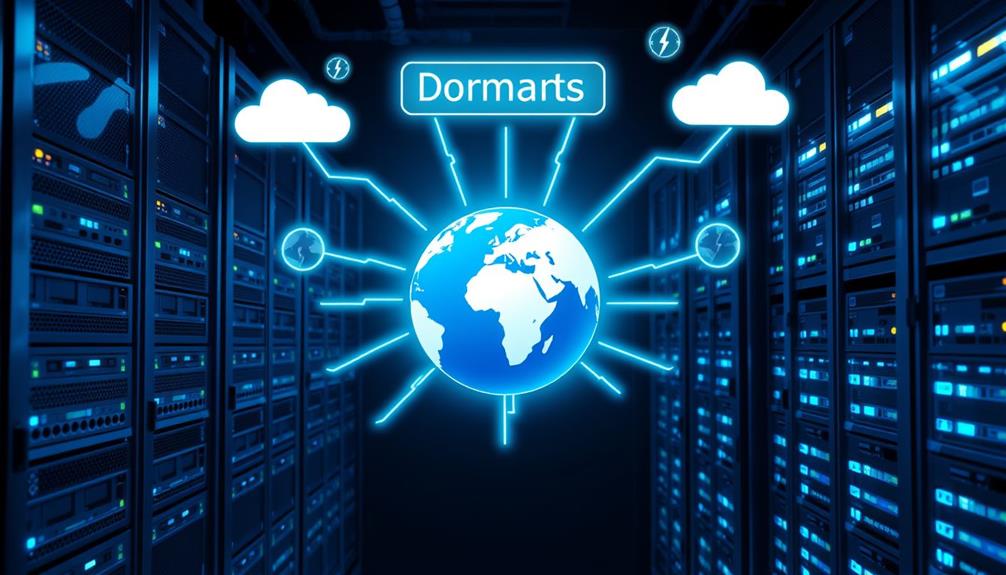
When you create a website, you’ll need to understand two vital components: web hosting and domain names. Web hosting services provide servers that store your website’s files, making them accessible to users on the internet. Your domain name, on the other hand, serves as the unique address that people use to find your site, working in conjunction with the Domain Name System (DNS) to connect users to the correct server.
| Aspect | Web Hosting | Domain Names |
|---|---|---|
| Purpose | Stores website files | Provides unique address |
| Types | Shared, VPS, Dedicated | Generic, Country-specific |
| Considerations | Storage, Bandwidth, Support | Availability, Brand relevance |
| Cost | Monthly/Annual fee | Annual registration fee |
Servers Store Website Files
Once you’ve created your website files, they need a place to live online. That’s where servers come in. Servers are powerful computers designed to store and serve your website’s content to visitors around the clock.
When you sign up for web hosting, you’re fundamentally renting space on these servers to house your website files. Your HTML, CSS, JavaScript, and media files are uploaded to the server. The server organizes these files in a specific directory structure.
When a visitor types your domain name, the server retrieves the appropriate files. The server then sends these files to the visitor’s browser for rendering. Servers are equipped with specialized software to handle multiple website requests simultaneously.
They’re constantly processing incoming traffic, managing databases, and executing scripts to guarantee your website runs smoothly. As your website grows, you may need to upgrade your hosting plan to accommodate increased storage and bandwidth requirements.
Domain Name System Explained
While servers store your website files, they’re not much use without a way for visitors to find them. This is where the Domain Name System (DNS) comes into play. The DNS acts as the internet’s phonebook, translating human-friendly domain names into IP addresses that computers use to identify each other.
When you type a web address into your browser, your computer sends a query to a DNS server. This server then looks up the corresponding IP address and returns it to your browser. With this information, your browser can connect to the correct server and request the website’s files.
You’ll need to register a domain name through a registrar to join the online community. This process reserves your chosen name and connects it to your website’s IP address in the DNS. Remember, your domain name is your digital identity, so choose wisely. It’s how people will find and remember your site.
DNS also enables email routing, ensuring your messages reach the correct servers. Without DNS, you’d have to memorize complex IP addresses for every website you visit, making the internet far less accessible and user-friendly.
Choosing Hosting Providers
Selecting the right hosting provider is imperative for your website’s success. As you commence on this journey, you’ll need to ponder factors such as reliability, speed, security, and customer support. These elements will directly impact your site’s performance and, consequently, your visitors’ experience.
When evaluating hosting providers, focus on the following key aspects:
- Server uptime: Aim for a provider that guarantees at least 99.9% uptime.
- Bandwidth and storage: Guarantee the package meets your site’s traffic and content needs.
- Scalability options: Look for providers that allow easy upgrades as your site grows.
- Security features: Prioritize hosts offering SSL certificates and regular backups.
Frequently Asked Questions
How Do Websites Handle User Authentication and Login Processes?
You’ll find websites typically handle your login through secure forms. They’ll encrypt your password, compare it to stored data, and create a session if it matches. This process keeps your account safe and lets you access personalized features.
What Role Do Cookies Play in Website Functionality?
Cookies are your digital breadcrumbs, helping websites remember you and your preferences. They’re like a secret handshake between you and the site, ensuring you’re recognized and welcomed back. You’ll feel right at home with personalized experiences.
How Do Websites Ensure Security and Protect User Data?
You’ll be glad to know websites protect your data using encryption, secure protocols, and firewalls. They’ll often implement two-factor authentication and regularly update their security measures. You’re part of a community that values privacy and protection online.
Can Websites Function Without an Internet Connection?
You can’t typically access websites without an internet connection. However, you’re not out of luck! Some sites offer offline functionality, allowing you to view cached content or work on certain features. You’re still part of the online community, even offline.
How Do Search Engines Index and Rank Websites?
You’ll be amazed at how search engines work! They crawl the web, analyzing content and links. They index what they find and use complex algorithms to rank sites based on relevance and quality. It’s all about connecting you to the best information!