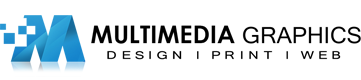To create a website, you’ll need to master three essential building blocks: HTML for structure, CSS for design, and JavaScript for interactivity. Start by learning HTML to organize your content, then use CSS to style your pages and make them visually appealing. JavaScript adds dynamic functionality, allowing for user interactions and real-time updates. Once you’ve developed your site, you’ll need to choose a hosting provider and register a domain name. Consider factors like reliability, security, and scalability when selecting a host. Remember to prioritize secure hosting to protect your website and its visitors. Exploring these topics further will equip you with the knowledge to build a professional, functional website.
Building Blocks of Websites

To create a website, you’ll need to understand the three fundamental building blocks: HTML, CSS, and JavaScript.
HTML provides the structure and content of your web pages, acting as the skeleton of your site.
CSS controls the design and layout, allowing you to style your content, while JavaScript adds interactivity and functionality, enabling dynamic features that respond to user actions.
HTML: Structure and Content
HTML, or Hypertext Markup Language, forms the backbone of every website you encounter. It’s the foundational code that structures your web content, allowing browsers to interpret and display information correctly. As you commence your web development journey, you’ll find that mastering HTML is essential for creating well-organized, accessible websites.
When you’re working with HTML, you’ll use tags to define different elements on your page. These tags act like containers, enclosing content and giving it meaning. For example, you’ll use
for main headings,
for paragraphs, and for images. By nesting these elements within each other, you create a hierarchical structure that browsers can understand and render.
But HTML isn’t just about text and images. You can also create links using the tag, build tables with
, and organize content into lists withor
-
- . As you become more proficient, you’ll discover how to use
semantic HTML5 elements
-
- like
| Hosting Provider | Features | Price Range |
|---|---|---|
| Bluehost | cPanel, Free SSL | $2.95 – $13.95/mo |
| SiteGround | Managed WordPress, Daily Backups | $6.99 – $14.99/mo |
| HostGator | Unmetered Bandwidth, Free Domain | $2.75 – $5.95/mo |
| DreamHost | Unlimited Traffic, 97-Day Guarantee | $2.59 – $16.95/mo |
| A2 Hosting | Anytime Money Back, Free Site Migration | $2.99 – $14.99/mo |
Choosing a Hosting Provider
Selecting a reliable hosting provider is a crucial step in creating your website. When you’re part of the online community, your choice of host can drastically impact your site’s performance, security, and user experience. Consider factors such as uptime guarantees, customer support availability, and scalability options to confirm your website grows with your audience.
As you evaluate potential hosting providers, look for these key features:
- 24/7 technical support with multiple contact methods
- Robust security measures, including SSL certificates and malware scanning
- User-friendly control panel for easy website management
Don’t hesitate to compare pricing plans, but remember that the cheapest option isn’t always the best value. Many hosts offer shared hosting for beginners, which can be a cost-effective starting point. However, as your traffic increases, you might need to upgrade to VPS or dedicated hosting for improved performance and resources.
Have you considered the geographical location of the servers? Choosing a host with data centers near your target audience can improve load times. Additionally, look for providers that offer one-click installations of popular content management systems like WordPress, which can streamline your website creation process and help you feel more connected to the wider web development community.
Domain Name Registration Process
Now that you’ve chosen a hosting provider, it’s time to secure your online identity with a domain name. The domain name registration process is a pivotal step in establishing your website’s presence on the internet.
Begin by brainstorming potential domain names that reflect your brand or purpose. Is your desired name available? Use domain registrars’ search tools to check availability and explore alternatives if required.
Once you’ve found an available domain, you’ll need to provide personal information and payment details to complete the registration. Many hosting providers offer domain registration services, simplifying the process by bundling it with your hosting package.
How long should you register your domain? While one year is common, consider registering for multiple years to ensure continuity and potentially save money.
During registration, you’ll encounter options like privacy protection and auto-renewal. Privacy protection shields your personal information from public WHOIS databases, while auto-renewal prevents accidental expiration. After completing the registration, you’ll receive confirmation and ownership details. Remember to keep this information secure, as it’s essential for managing your domain in the future.
With your domain secured, you’re ready to move forward with building your website.
Secure Hosting Considerations
Security should be at the forefront of your mind when choosing a hosting provider and registering your domain. As you commence this journey, it’s pivotal to prioritize the protection of your website and its visitors. Look for hosting providers that offer robust security features, such as SSL certificates, firewalls, and regular backups. These measures will safeguard your site against potential threats and build trust with your audience.
When selecting a hosting plan, consider the following factors:
- Uptime guarantee: Verify your website remains accessible to visitors
- Scalability options: Allow for growth as your traffic increases
- Customer support: Access to assistance when you need it most
Frequently Asked Questions
How Long Does It Typically Take to Create a Functional Website?
You’ll find that creating a functional website typically takes 2-6 weeks, depending on its complexity. Don’t worry, though! With your dedication and the right tools, you’ll have your site up and running in no time.
What Skills Are Necessary to Maintain a Website After It’s Built?
You’ll need basic HTML and CSS skills to update content and styling. Learn some SEO to keep your site visible. Don’t forget about website security and backups. You’re part of a community of web admins now!
How Often Should I Update My Website’s Content?
You’ll want to update your website regularly to keep your community engaged. Aim for fresh content at least weekly, but don’t stress if you can’t. Consistency’s key, so find a rhythm that works for you and your audience.
Are There Legal Considerations When Creating a Website for My Business?
You’ll want to evaluate legal aspects like copyright, privacy policies, and terms of service. Don’t forget to safeguard your intellectual property and comply with data protection laws. We’re all in this together, so seek legal advice when needed.
How Can I Make My Website Accessible to Users With Disabilities?
You’ll want to make your site inclusive for everyone. Add alt text to images, use clear headings, guarantee keyboard navigation, provide captions for videos, and maintain good color contrast. These steps create a welcoming experience for all users.