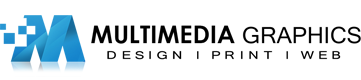Yes, you can create a website regardless of your technical expertise. Modern web design has been democratized through user-friendly platforms and tools. Drag-and-drop website builders like Wix, Squarespace, and WordPress.com offer intuitive interfaces for customizing pre-designed templates or building from scratch without coding. These platforms cater to different skill levels, providing options ranging from free basic services to paid, feature-rich packages. While coding from scratch offers ultimate control, no-code platforms provide an accessible entry point for beginners. The choice between coding and drag-and-drop depends on your specific needs, desired level of customization, and time investment. Further exploration will reveal the intricacies of website creation methods and their benefits.
Website Building Platforms

When exploring website building platforms, you’ll encounter a range of options, from popular drag-and-drop builders to more complex coding environments. You’ll need to decide between no-code platforms, which offer user-friendly interfaces but less customization, and coding-based solutions that provide greater control but require technical expertise.
Additionally, you’ll find both free and paid services, each with its own set of features, limitations, and potential scalability for your website project.
Popular Drag-and-Drop Options
Numerous drag-and-drop website builders have emerged in recent years, making it easier than ever for anyone to create a professional-looking site without coding knowledge. These platforms offer intuitive interfaces that allow you to customize pre-designed templates or build your site from scratch using visual editors.
You’ll find a variety of options tailored to different needs and skill levels, ensuring that you can find the right fit for your project.
Some of the most popular drag-and-drop website builders include:
- Wix: Known for its extensive template library and advanced design features
- Squarespace: Favored for its sleek, modern designs and e-commerce capabilities
- WordPress.com: Offers a balance of simplicity and flexibility, with room for growth
When choosing a platform, consider factors such as ease of use, design flexibility, and scalability. Many of these builders offer free plans or trials, allowing you to test their features before committing. As you explore these options, you’ll discover that creating a website is no longer a task reserved for tech experts. With the right tools and a bit of creativity, you can join the online community and establish your digital presence with confidence.
Coding Vs. No-Code Platforms
The website-building landscape offers two distinct paths: traditional coding and no-code platforms. When you’re deciding which route to take, consider your technical skills, time availability, and project requirements.
Coding from scratch gives you ultimate control and flexibility, allowing you to create unique, customized websites. However, it requires a considerable learning curve and time investment to master languages like HTML, CSS, and JavaScript.
On the other hand, no-code platforms provide an accessible entry point for beginners and non-technical users. These drag-and-drop interfaces enable you to build websites quickly without writing a single line of code. While they offer convenience and speed, you may face limitations in design customization and advanced functionality. Popular no-code options include Wix, Squarespace, and WordPress with page builders.
Which path should you choose? If you’re looking for a quick solution and don’t need extensive customization, no-code platforms are ideal. They’ll help you launch your site faster and with less hassle. However, if you’re aiming for a highly unique website or planning to scale your project extensively, learning to code might be worth the investment. Consider your long-term goals and weigh the trade-offs before making your decision.
Free Vs. Paid Services
Among website building platforms, you’ll find both free and paid options, each with its own set of advantages and limitations. Free services often provide basic tools and templates, allowing you to create a simple website without spending money. However, these platforms typically come with restrictions, such as limited customization options, smaller storage capacities, and the inclusion of the provider’s branding on your site.
Paid services, on the other hand, offer more extensive features and greater flexibility. They usually provide:
- Advanced design tools and templates
- Increased storage and bandwidth
- Custom domain names without platform branding
When choosing between free and paid options, consider your website’s purpose, your budget, and your long-term goals. If you’re just starting out or testing an idea, a free platform might suffice. However, for professional or business websites, investing in a paid service can offer better value and credibility. Remember that some platforms offer tiered pricing, allowing you to start with a basic plan and upgrade as your needs grow. Ultimately, the choice between free and paid services depends on your specific requirements and the level of control you desire over your online presence.
Benefits
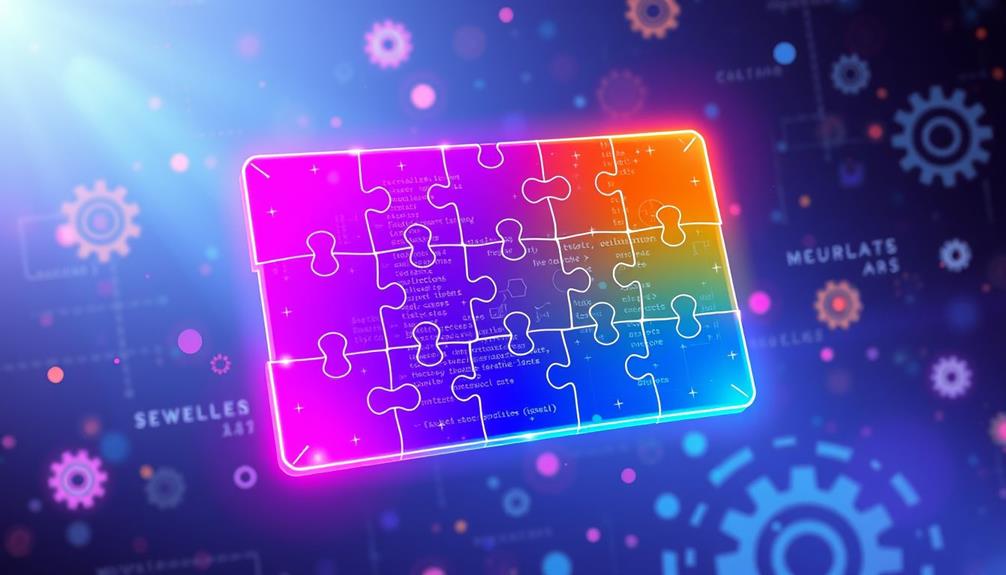
Creating your own website offers numerous advantages that can substantially impact your online presence and reach. You’ll find it’s a cost-effective way to establish your brand and increase visibility, allowing you to connect with a global audience without geographical limitations.
Additionally, your website serves as a 24/7 information hub, providing potential customers or clients with constant access to your products, services, or ideas, regardless of time zones or business hours.
Cost-Effective Online Presence
Often overlooked, a cost-effective online presence offers numerous benefits for individuals and businesses alike. By creating your own website, you’re establishing a digital footprint that can reach a global audience without breaking the bank. This approach allows you to showcase your products, services, or personal brand to potential customers or employers at a fraction of the cost of traditional marketing methods.
Consider these advantages of a cost-effective online presence:
- Increased visibility and credibility in your industry
- 24/7 availability for customer inquiries and sales
- Scalability to grow your online presence as your business expands
When you invest in a website, you’re not just creating a digital storefront; you’re building a platform for long-term growth and success. By leveraging free or low-cost website builders and hosting services, you can create a professional-looking site that competes with larger businesses. This level playing field allows you to focus on delivering value to your audience rather than worrying about excessive overhead costs.
In addition, a well-designed website can serve as a hub for your social media efforts, email marketing campaigns, and search engine optimization strategies, maximizing your online impact while minimizing expenses.
Increased Brand Visibility
Visibility is the lifeblood of any brand in today’s digital landscape. By creating your own website, you’re taking a significant step towards increasing your brand’s visibility online. Your website serves as a digital storefront, accessible to potential customers 24/7, regardless of their location. This constant presence allows you to showcase your products, services, and unique value proposition to a global audience.
With a well-designed website, you’ll improve your chances of appearing in search engine results when potential customers look for offerings similar to yours. This increased visibility can lead to higher traffic, more leads, and ultimately, increased conversions. You’ll also have the opportunity to establish your brand’s authority through content marketing, such as blog posts, whitepapers, or case studies. By providing valuable information to your audience, you’ll position yourself as an industry expert, fostering trust and credibility.
Furthermore, your website can serve as a hub for all your digital marketing efforts. You can integrate social media profiles, email marketing campaigns, and other promotional activities, creating a cohesive online presence that reinforces your brand identity and message across multiple channels.
Global Audience Reach
One of the most significant advantages of having your own website is its ability to connect you with a global audience. By establishing an online presence, you’re no longer limited to local or regional markets. Your website becomes a digital gateway, allowing people from all corners of the world to discover your products, services, or ideas.
This expanded reach can lead to:
- Increased potential for international customers or clients
- Opportunities for cross-cultural collaborations and partnerships
- Exposure to diverse perspectives and feedback
As you build your website, consider implementing features that cater to a global audience. Multilingual support, for instance, can help you communicate effectively with visitors from different countries. Additionally, incorporating responsive design guarantees your site is accessible on various devices, accommodating the diverse ways people access the internet worldwide.
24/7 Information Availability
With a website at your fingertips, you’ve got a powerful tool for sharing information 24/7. Your online presence becomes a digital hub where visitors can access vital details about your business, products, or services anytime, anywhere. This constant availability of information helps you connect with your audience, regardless of time zones or geographical barriers.
You’ll find that a website serves as a centralized repository for all your essential content. From company history and mission statements to product catalogs and pricing details, everything can be neatly organized and easily accessible. Have you considered how this convenience can enhance customer satisfaction? By providing extensive information upfront, you’re empowering potential clients to make informed decisions.
Additionally, you can update this information in real-time, ensuring that your audience always has the most current data at their disposal. This dynamic nature of websites allows you to respond quickly to market changes, announce new offerings, or address customer concerns promptly. Remember, in today’s fast-paced digital landscape, the ability to disseminate information rapidly can give you a significant edge over competitors who rely solely on traditional communication channels.
Learning Web Design Basics

To start your journey in web design, you’ll need to grasp the essential building blocks. You’ll begin by learning HTML and CSS fundamentals, which form the structure and style of web pages. As you progress, you’ll explore responsive design principles and user interface essentials, ensuring your websites look great on all devices and provide an intuitive user experience.
| Skill Area | Importance | Time to Learn |
|---|---|---|
| HTML | High | 2-4 weeks |
| CSS | High | 4-6 weeks |
| Responsive | Critical | 3-5 weeks |
| UI Design | Important | 4-8 weeks |
| JavaScript | Valuable | 6-12 weeks |
HTML and CSS Fundamentals
Learning the fundamentals of HTML and CSS is essential for anyone looking to create their own website. These two languages form the backbone of web development, allowing you to structure content and style your pages. HTML (Hypertext Markup Language) defines the structure and content of your web pages, while CSS (Cascading Style Sheets) controls their appearance and layout.
To get started with HTML and CSS, you’ll need to:
- Learn the basic syntax and structure of HTML documents
- Understand how to use CSS selectors and properties
- Familiarize yourself with responsive design principles
As you explore these fundamentals, you’ll discover how to create visually appealing and functional web pages. You’ll learn to organize content using semantic HTML tags, style elements with CSS, and guarantee your site looks great on various devices.
Responsive Design Principles
Responsive design principles are a cornerstone of modern web development. These principles guarantee that your website looks great and functions well on any device, from smartphones to desktop computers. As a budding web designer, you’ll want to master these concepts to create sites that adapt seamlessly to various screen sizes and resolutions.
To implement responsive design, you’ll need to use flexible layouts, fluid grids, and media queries. Flexible layouts allow your content to adjust proportionally to different screen sizes. Fluid grids, based on relative units like percentages rather than fixed pixels, help maintain the structure of your site across devices. Media queries, a CSS technique, enable you to apply different styles based on the device’s characteristics.
When designing responsively, consider the mobile-first approach. This strategy involves creating the mobile version of your site first, then progressively enhancing it for larger screens. You’ll also want to optimize images and use responsive typography to ensure readability across devices. By embracing these principles, you’ll join the ranks of skilled web designers who create user-friendly, adaptable websites that cater to today’s diverse digital landscape.
User Interface Essentials
A solid understanding of user interface (UI) essentials is indispensable when learning web design basics. As you explore into this aspect of web development, you’ll discover that effective UI design is paramount for creating user-friendly websites. Your goal should be to craft interfaces that are intuitive, efficient, and visually appealing to your target audience.
When designing user interfaces, consider these key principles:
- Consistency: Maintain a uniform look and feel throughout your website
- Simplicity: Minimize clutter and focus on essential elements
- Feedback: Provide clear responses to user actions
Frequently Asked Questions
How Long Does It Typically Take to Create a Basic Website?
You’ll find that creating a basic website typically takes 1-2 weeks. With user-friendly platforms, you can have a simple site up in a day or two. Remember, we’re all learning, so don’t worry if it takes longer.
What Are the Ongoing Costs Associated With Maintaining a Website?
You’ll need to budget for ongoing costs like domain renewal, hosting fees, and security updates. Don’t forget about content refreshes and potential design tweaks. Together, we can keep your site running smoothly and looking great for your community.
Can I Legally Use Images From the Internet on My Website?
You can’t just use any image you find online. To stay legal, you’ll want to use royalty-free images, purchase licenses, or create your own. It is crucial to respect copyright laws and join the responsible website community.
How Do I Make My Website Mobile-Friendly and Responsive?
You’ll want to use responsive design techniques. Implement flexible layouts, fluid images, and CSS media queries. Optimize your content for smaller screens, prioritize mobile performance, and test across various devices. You’ve got this – join the mobile-friendly crowd!
What Security Measures Should I Implement to Protect My Website?
You’ll want to implement SSL encryption, use strong passwords, and keep your software updated. Don’t forget to regularly back up your data and use a firewall. Together, we can create a secure online space for our community.