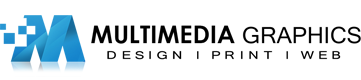Absolutely, you can create your own website for free using popular website builders like Wix, WordPress.com, or Weebly. These platforms provide intuitive templates and drag-and-drop features that make designing a site straightforward, even if you don’t have coding skills. However, free versions do come with some limitations, such as ads and restricted custom domain names. Despite these constraints, they’re ideal for personal projects or experimenting with a small business idea. But how do you navigate these platforms effectively and make the most out of their free offerings? Let’s explore the steps and tips to get you started.
Free Website Builders
When you’re looking to create a website without spending a dime, free website builders can be a fantastic option. These platforms allow you to create a fully functional website without needing to know how to code. You simply choose a template, drag and drop elements, and customize your content.
Most free website builders offer a range of features that cater to different needs. Whether you’re launching a personal blog, a portfolio, or a small business site, you’ll find templates designed specifically for your purpose. They also include essential tools like SEO optimization, mobile responsiveness, and social media integration, making it easier for your site to reach a wider audience.
You’ll also benefit from built-in security features. Most platforms automatically update their software, so you don’t have to worry about keeping your site secure. Additionally, many free website builders provide customer support through forums, tutorials, or even live chat, which can be invaluable when you run into issues or have questions.
In short, free website builders empower you to create a professional-looking website with minimal effort and zero cost, making them an ideal starting point for anyone keen to establish an online presence.
Pros and Cons
Creating a website for free comes with its own set of pros and cons. On the plus side, you won’t have to spend any money, which is great if you’re on a tight budget. Many free website builders come with easy-to-use templates and drag-and-drop features, making the design process a breeze even if you’re not tech-savvy.
You can also get your site up and running quickly, perfect for personal projects or small businesses testing the waters.
However, there are some drawbacks to take into account. Free websites often come with limitations, such as a lack of custom domain names. Instead of “yourname.com,” you’ll likely get something like “yourname.websitebuilder.com.” This can look less professional and might affect your branding.
Additionally, free plans usually include ads placed by the website builder, which can clutter your site and distract visitors. Storage and bandwidth are often limited, which could slow down your site as it grows.
Moreover, customer support is typically minimal, leaving you to troubleshoot issues on your own.
Step-by-Step Guide
Building your own website for free is easier than you might think, and you can get started in just a few steps.
First, choose a free website builder. Popular options include Wix, WordPress.com, and Weebly, which offer user-friendly interfaces and plenty of templates.
Next, sign up for an account with your chosen platform. This typically involves providing an email address and creating a password.
Once registered, you’ll be guided through the setup process.
After signing up, it’s time to select a template. Most free website builders offer a variety of templates tailored to different types of websites, such as blogs, portfolios, or online stores.
Choose one that best fits your needs.
Now, customize your template. Use the drag-and-drop editor to add your content, such as text, images, and videos.
You can also adjust colors, fonts, and layout to match your brand.
Finally, publish your site. Review your content, make any necessary tweaks, and hit the publish button.
Your website will be live and accessible to anyone with the link.
Here’s a quick overview:
- Choose a free website builder
- Sign up for an account
- Select a template
- Customize your template
- Publish your site
Additional Tips
To really make your website stand out, it’s crucial to pay attention to a few extra details. First, make sure your content is high-quality and engaging. Regular updates can keep visitors coming back. Use clear, concise language and make your content easy to read.
Next, optimize your website for search engines. Implement basic SEO techniques like using relevant keywords, optimizing meta tags, and ensuring fast loading times. This can help your site rank higher in search results, attracting more visitors.
Additionally, don’t forget about mobile optimization. A significant portion of web traffic comes from mobile devices, so make sure your site looks good and functions well on smartphones and tablets.
Here’s a quick reference table to help you remember these tips:
| Tip | Why It’s Important | How to Implement |
|---|---|---|
| High-Quality Content | Engages and retains visitors | Regular updates, clear language |
| SEO Optimization | Improves search rankings | Keywords, meta tags, fast loading |
| Mobile Optimization | Captures mobile traffic | Responsive design, testing |
Frequently Asked Questions
How Can I Make My Website Mobile-Friendly?
To make your website mobile-friendly, use responsive design techniques. Guarantee text and images resize automatically, simplify navigation, and test on various devices. Use tools like Google’s Mobile-Friendly Test to confirm your site’s compatibility.
Are There Any Hidden Costs I Should Be Aware Of?
Yes, there can be hidden costs, like premium themes, plugins, or increased storage fees. While the basic setup might be free, always read the fine print and understand what additional features could eventually cost you.
Can I Use My Custom Domain Name for Free?
You can’t usually use a custom domain name for free. Most free website builders require you to purchase a domain separately. However, some platforms offer free domains, but they often come with their own subdomain.
How Secure Are Free Website Builders?
Free website builders offer some security features, but they’re often limited compared to paid plans. You should always check the builder’s security measures, like SSL certificates and data encryption, to guarantee your site’s protection.
What Are the Best Practices for SEO on a Free Website?
To improve SEO on a free website, you should focus on keyword research, optimize meta tags, use high-quality content, guarantee mobile-friendliness, and build backlinks. Don’t forget to regularly update your site and monitor performance analytics.